Every Wishlist supports unlimited users (friends, family, and agents).
Anyone who has access to a Wishlist can invite someone else.
To do so, simply hit the Users dropdown and type the email address of the user(s) you would like to invite.
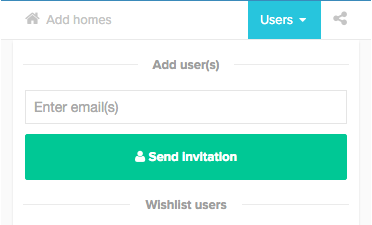
On iOS, after each email, you must hit the "Return" key on the keyboard.
On Chrome, after each email, you must add a "," (comma).
An accepted email will look like this: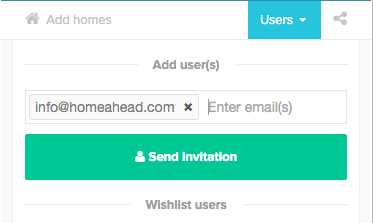
After adding all of the user emails you'd like to invite, simply hit the 'Send Invitation' button. We will send an invitation email on your behalf with installation instructions on how to join your Wishlist.


0 Comments