Follow these simple steps to enable the Add to Wishlist button on iPhones & iPads.
1. Tap the Share button

2. Swipe the colored icons in the top row, and tap More

3. Scroll to the bottom and enable 'Add to Wishlist'
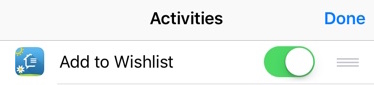
4. Touch and hold the triple lines on the far right to drag 'Add to Wishlist' to the very top, and then tap Done
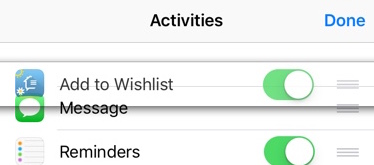
Now you can save properties from Safari, native apps, or anywhere you see a share menu/option by tapping the 'Add to Wishlist' button!
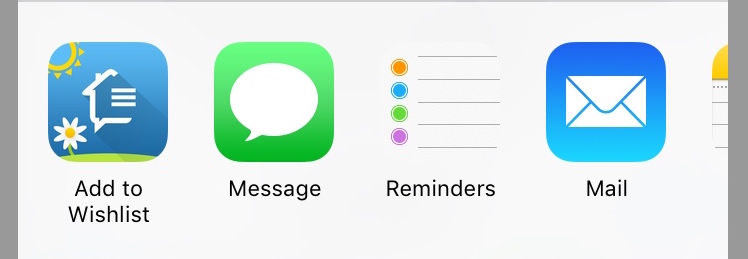


0 Comments