We support Contactually's API to automatically send Wishlist activity to update notes on your contacts within your CRM.
To set this up, start from within your Contactually dashboard: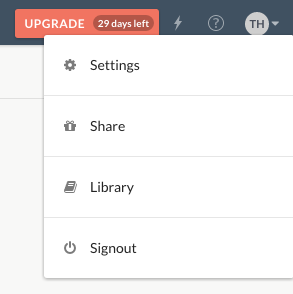
1. Click Settings
2. Click API
3. Copy Your Key
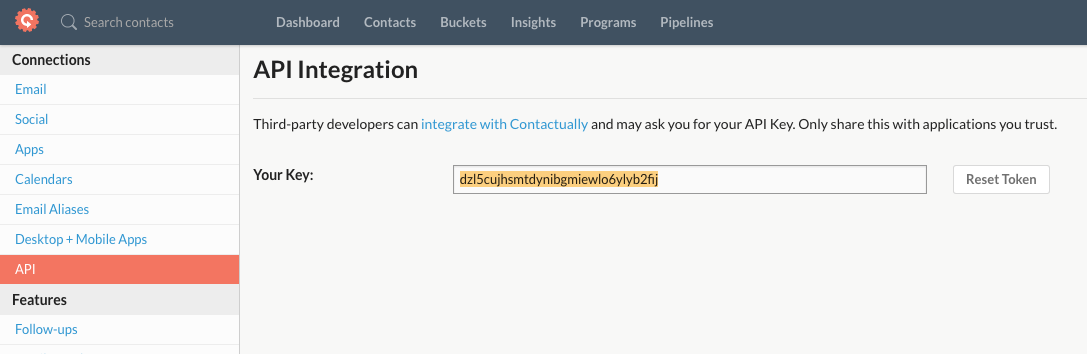
*If you ever hit "Reset Token" - you will need to resend us your new key to re-enable the integration.
4. Email: [email protected]
Subject: Contactually Integration
Body: This is my Contactually API key: [paste Your Key here]
*Please make sure you are emailing support from the same account email you use to login to HomeAhead.
When received, the HomeAhead team will confirm that your user account has been updated with your API key. Once added to your account, activity data will automatically start populating in your Contactually Contacts as seen below.
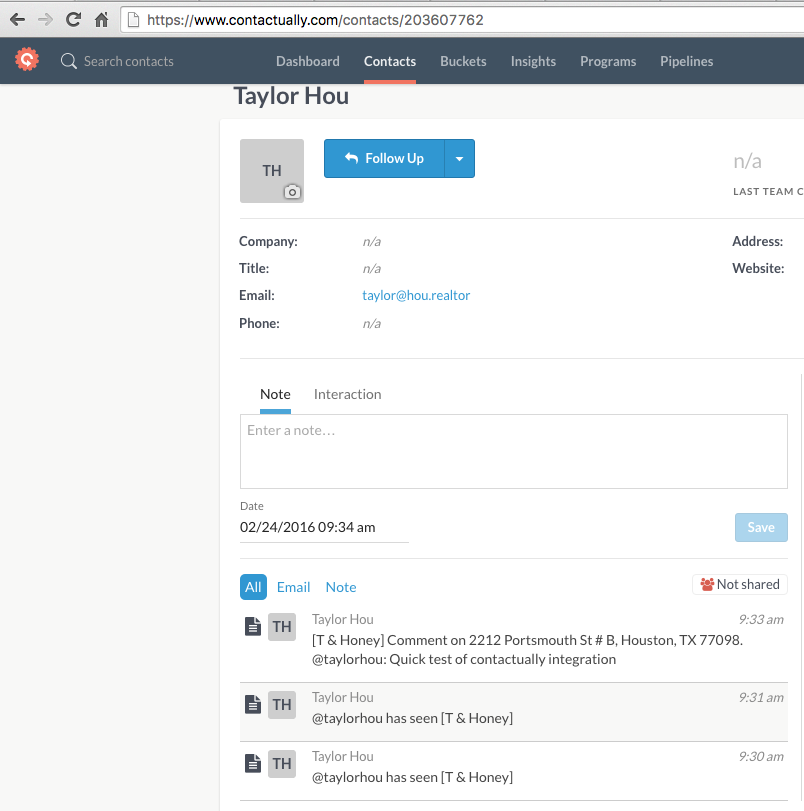
Things to note:
1. If your Wishlist clients use different emails from what is entered into Contactually, HomeAhead will create a new Contact within your account.
2. Notes don't update the "Last Contacted" date/time so to see live activity data, please search for your client's email and open the details.
3. You may see a huge uptick of new contacts and data flowing into your Contactually account. Many times, a Wishlist is shared with multiple decision makers and collaborators on your client's side. Every single one of them will be created as a new Contact within your Contactually account.


0 Comments